This article will be helpful for those who have HP Printer. As you know, sometimes a printer can have errors during the printing process. Maybe we can terminate the process easily by clicking the Cancel button on the Printers and Faxes menu in the Control Panel. However, sometimes the printer won't clean the error message just by Cancelling it. When it happens, you can manually stop it by cleaning up the Print Spooler.
First of all, click the Start button and select Run.
Type in services.msc on the blank space and hit Enter. You will be shown a new window with some items such as Alerter, Application Layer Gateway Service, etc.
Find the Print Spooler service and push right click on the mouse and click Stop.

Minimize the Services window. Then, go to C:\WINDOWS\system32\spool\PRINTERS. You will see several files there.
Delete every one of them and close the explorer.
Go back to the Services window and right click on the Print Spooler service and click Start.
It might take several seconds to re-activate the Print Spooler. Close the Services window, and open Control Panel and choose Printers and Faxes. See, the spools are all cleaned up! :-)
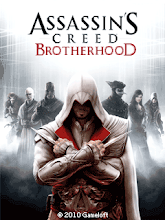

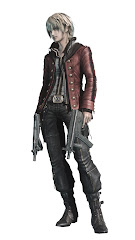




0 comments:
Post a Comment